如何使用PHP函数进行邮件发送和接收的内容格式处理?
在现代社会中,电子邮件成为人们重要的沟通工具之一。在使用PHP进行邮件发送和接收时,我们需要对邮件内容进行格式处理,以确保邮件的可读性和正常显示。本文将介绍如何使用PHP函数进行邮件发送和接收的内容格式处理,包括文本格式、HTML格式和附件处理。
一、文本格式邮件发送和接收
对于简单的文本邮件,我们可以使用PHP函数mail()来进行发送。在发送邮件时,我们需要注意文本的编码格式,以确保邮件内容可以正常显示。以下是一个简单的发送文本邮件的示例代码:
$to = "recipient@example.com";
$subject = "Testing email";
$message = "This is a test email.";
$headers = "From: sender@example.com
";
$headers .= "MIME-Version: 1.0
";
$headers .= "Content-Type: text/plain; charset=UTF-8
";
mail($to, $subject, $message, $headers);
在接收文本邮件时,我们可以使用PHP函数imap_open()来连接到邮件服务器,并使用PHP函数imap_fetchbody()来获取邮件内容。以下是一个简单的接收文本邮件的示例代码:
$mailbox = imap_open("{mail.example.com:993/imap/ssl}INBOX", "username", "password");
$messageCount = imap_num_msg($mailbox);
for ($i = 1; $i <= $messageCount; $i++) {
$header = imap_header($mailbox, $i);
$subject = $header->subject;
$fromAddress = $header->fromaddress;
$message = imap_fetchbody($mailbox, $i, 1);
// 处理邮件内容
// ...
}
imap_close($mailbox);
二、HTML格式邮件发送和接收
对于包含HTML代码的邮件,我们可以使用PHP函数mail()和PHPMailer等第三方库来进行发送。在发送HTML邮件时,我们需要设置邮件头部的Content-Type为text/html,并将HTML代码作为邮件内容。以下是一个使用PHPMailer发送HTML邮件的示例代码:
require 'vendor/autoload.php';
use PHPMailerPHPMailerPHPMailer;
use PHPMailerPHPMailerException;
$mail = new PHPMailer(true);
try {
// 邮件服务器配置
$mail->isSMTP();
$mail->Host = 'smtp.example.com';
$mail->SMTPAuth = true;
$mail->Username = 'username';
$mail->Password = 'password';
$mail->SMTPSecure = 'tls';
$mail->Port = 587;
// 邮件内容配置
$mail->setFrom('sender@example.com', 'Sender Name');
$mail->addAddress('recipient@example.com', 'Recipient Name');
$mail->Subject = 'Testing email';
$mail->isHTML(true);
$mail->Body = '<h1>This is a test email.</h1>';
$mail->send();
echo 'Email has been sent.';
} catch (Exception $e) {
echo 'Email could not be sent. Error: ', $mail->ErrorInfo;
}
在接收HTML邮件时,我们可以使用PHP函数imap_fetchbody()来获取HTML代码。以下是一个简单的接收HTML邮件的示例代码:
$mailbox = imap_open("{mail.example.com:993/imap/ssl}INBOX", "username", "password");
$messageCount = imap_num_msg($mailbox);
for ($i = 1; $i <= $messageCount; $i++) {
$header = imap_header($mailbox, $i);
$subject = $header->subject;
$fromAddress = $header->fromaddress;
$message = imap_fetchbody($mailbox, $i, 2);
// 处理邮件内容
// ...
}
imap_close($mailbox);
三、附件处理
在发送和接收邮件时,我们经常需要处理附件。对于发送带有附件的邮件,我们可以使用PHPMailer等第三方库来构建邮件并添加附件。以下是一个使用PHPMailer发送带有附件的邮件的示例代码:
require 'vendor/autoload.php';
use PHPMailerPHPMailerPHPMailer;
use PHPMailerPHPMailerException;
$mail = new PHPMailer(true);
try {
// 邮件服务器配置
$mail->isSMTP();
$mail->Host = 'smtp.example.com';
$mail->SMTPAuth = true;
$mail->Username = 'username';
$mail->Password = 'password';
$mail->SMTPSecure = 'tls';
$mail->Port = 587;
// 邮件内容配置
$mail->setFrom('sender@example.com', 'Sender Name');
$mail->addAddress('recipient@example.com', 'Recipient Name');
$mail->Subject = 'Testing email';
$mail->isHTML(true);
$mail->Body = '<h1>This is a test email.</h1>';
// 添加附件
$mail->addAttachment('/path/to/file.pdf');
$mail->send();
echo 'Email has been sent.';
} catch (Exception $e) {
echo 'Email could not be sent. Error: ', $mail->ErrorInfo;
}
在接收附件时,我们可以使用PHP函数imap_savebody()来保存附件到本地。以下是一个简单的接收带有附件的邮件的示例代码:
$mailbox = imap_open("{mail.example.com:993/imap/ssl}INBOX", "username", "password");
$messageCount = imap_num_msg($mailbox);
for ($i = 1; $i <= $messageCount; $i++) {
$header = imap_header($mailbox, $i);
$subject = $header->subject;
$fromAddress = $header->fromaddress;
$structure = imap_fetchstructure($mailbox, $i);
// 遍历附件
foreach ($structure->parts as $partNum => $part) {
if ($part->ifdparameters) {
foreach ($part->dparameters as $param) {
if (strtolower($param->attribute) == 'filename') {
$attachmentName = $param->value;
$attachmentData = imap_fetchbody($mailbox, $i, $partNum+1);
// 保存附件到本地
file_put_contents($attachmentName, $attachmentData);
// 处理附件
// ...
}
}
}
}
// 处理邮件内容
// ...
}
imap_close($mailbox);
结论:
通过使用PHP函数进行邮件发送和接收的内容格式处理,我们可以确保邮件内容的可读性和正常显示。无论是文本邮件、HTML邮件,还是带有附件的邮件,我们都可以通过使用合适的PHP函数来实现这些功能。希望本文对您理解如何使用PHP函数进行邮件发送和接收的内容格式处理有所帮助。

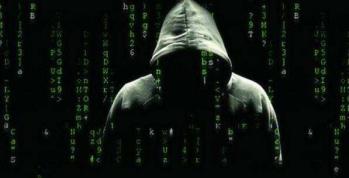






发表评论