使用ChatGPT PHP实现智能社交娱乐聊天应用
随着人工智能的发展,聊天机器人在社交娱乐领域中扮演了重要的角色。ChatGPT 是OpenAI推出的一款强大的对话模型,能够通过学习大量的对话数据来生成自然流畅的回复。本文将介绍如何使用ChatGPT PHP实现一个智能社交娱乐聊天应用,并提供相应的代码示例,帮助读者快速上手。
准备工作
在开始之前,我们需要以下几个准备工作:
安装好 PHP,版本需大于 7.2; 在 OpenAI 官网上申请 API 密钥,获取访问 ChatGPT API 的权限; 确认已安装了 Composer,用于管理 PHP 的依赖包; 一个文本编辑器,用于编写 PHP 代码。 安装依赖包
进入项目目录,并执行以下命令安装相关依赖包:
composer require openai/openai-api
编写代码
在项目目录下创建一个名为 index.php 的文件,输入以下代码:
<?php
require 'vendor/autoload.php'; // 导入依赖包
use OpenAIopenai;
$openai = new OpenAI([
'apiKey' => 'your-api-key' // 替换为你的 API 密钥
]);
if ($_SERVER["REQUEST_METHOD"] == "POST") {
$message = $_POST['message']; // 获取用户输入的消息
$chat_log = $_POST['chat_log']; // 获取历史聊天记录
// 调用 ChatGPT API,并传入用户输入和历史聊天记录
$response = $openai->chat([
'model' => 'gpt-3.5-turbo',
'messages' => [['role' => 'system', 'content' => 'You are a helpful assistant.'], ['role' => 'user', 'content' => $message]],
'chatLog' => $chat_log,
]);
$result = $response['choices'][0]['message']['content']; // 获取 ChatGPT 的回复
echo $result;
}
?>
构建前端界面
在 index.php 文件中,添加一个简单的 HTML 表单来展示聊天界面:
<!DOCTYPE html>
<html>
<head>
<title>Chat Application</title>
</head>
<body>
<h1>Chat Application</h1>
<div id="chatbox">
<div id="chatlog"></div>
<input type="text" id="message" placeholder="Type your message here">
<button onclick="sendMessage()">Send</button>
</div>
<script>
var chatLog = [];
function sendMessage() {
var message = document.getElementById('message').value;
var chatLogElement = document.getElementById('chatlog');
// 用户发送的消息显示在聊天窗口
chatLogElement.innerHTML += '<p>User: ' + message + '</p>';
// 发送用户输入的消息和历史聊天记录到后端
var xhr = new XMLHttpRequest();
xhr.open('POST', 'index.php', true);
xhr.setRequestHeader('Content-Type', 'application/x-www-form-urlencoded');
xhr.onload = function() {
if (xhr.status === 200) {
// 接收并显示 ChatGPT 的回复
chatLogElement.innerHTML += '<p>ChatGPT: ' + xhr.responseText + '</p>';
chatLog.push(message); // 保存消息到聊天记录数组
chatLog.push(xhr.responseText);
}
};
xhr.send('message=' + encodeURIComponent(message) + '&chat_log=' + encodeURIComponent(JSON.stringify(chatLog))); // 发送消息和聊天记录
}
</script>
</body>
</html>
运行应用程序
使用命令行进入项目目录,并执行以下命令启动 PHP 内置的开发服务器:
php -S localhost:8000
在浏览器中访问 http://localhost:8000 即可开始使用聊天应用。
结论:
本文详细介绍了如何使用 ChatGPT PHP 实现一个智能社交娱乐聊天应用。通过遵循上述步骤,你可以使用 ChatGPT 提供自然流畅的聊天体验,为用户提供个性化、智能化的服务。记得根据自己的需求替换 API 密钥,并根据需要改进和优化代码以满足你的应用场景。

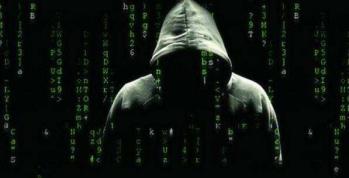



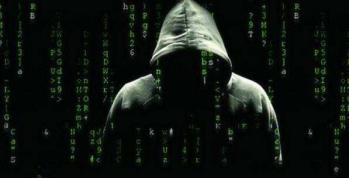



发表评论