PHP函数file_get_contents()的用法详解
PHP函数file_get_contents()是一个非常常用的函数,用于将文件的内容读取到一个字符串中。它可以读取本地文件、远程文件、以及通过URL访问的文件。file_get_contents()函数返回文件内容的字符串。
file_get_contents()函数的语法
string file_get_contents(string $filename, bool $use_include_path = false, resource $context = null, int $offset = 0, int $maxlen = null)
file_get_contents()函数的各个参数和返回值。
1. 参数说明:
$filename:要读取的文件路径。$use_include_path:可选参数,如果设置为true,则在include_path中查找文件。$context:可选参数,指定一个上下文资源,用于更高级的文件读取操作。$offset:可选参数,指定从文件的哪个位置开始读取,默认为0。$maxlen:可选参数,指定最大读取的字节数,默认为null,表示读取整个文件。
2. 返回值:
返回读取的文件内容的字符串。
file_get_contents()函数的使用方法
1. 读取本地文件:
file_get_contents()函数可以读取本地文件的内容,并将其返回为一个字符串。我们只需要提供要读取的文件的路径作为参数即可。例如,我们有一个名为test.txt的文件,我们可以使用以下代码读取它的内容并将其输出:
<?php
$filename = 'test.txt';
$file_content = file_get_contents($filename);
echo $file_content;
?>
以上代码将读取test.txt文件的内容,并将其输出。
2. 读取远程文件:
file_get_contents()函数也可以读取远程文件的内容。我们只需要提供远程文件的URL作为参数即可。例如,我们有一个名为https://example.com/test.txt的远程文件,我们可以使用以下代码读取它的内容并将其输出:
<?php
$url = 'https://example.com/test.txt';
$file_content = file_get_contents($url);
echo $file_content;
?>
以上代码将读取example.com上的test.txt文件的内容,并将其输出。
3. 读取URL内容:
除了读取本地文件和远程文件,file_get_contents()函数还可以读取URL的内容。我们只需要提供URL作为参数即可。例如,我们可以使用以下代码读取example.com的HTML内容并将其输出:
<?php
$url = 'https://example.com';
$html = file_get_contents($url);
echo $html;
?>
以上代码将读取example.com的HTML内容,并将其输出。
4. 使用上下文资源:
file_get_contents()函数还可以接受一个上下文资源作为参数,用于更高级的文件读取操作。上下文资源可以通过stream_context_create()函数创建。例如,我们可以使用以下代码在读取远程文件时添加一个HTTP头部:
<?php
$context = stream_context_create([
'http' => [
'header' => 'Authorization: Basic ' . base64_encode('username:password')
]
]);
$url = 'https://example.com';
$html = file_get_contents($url, false, $context);
echo $html;
?>
以上代码将在读取example.com的内容时,添加了一个HTTP头部,用于进行身份验证。
总结:
file_get_contents()函数是一个非常方便的函数,用于将文件的内容读取到一个字符串中。它可以读取本地文件、远程文件、以及通过URL访问的文件。我们可以通过提供文件路径、URL或者上下文资源作为参数,来读取文件的内容。file_get_contents()函数返回读取的文件内容的字符串,我们可以对其进行进一步的处理和操作。

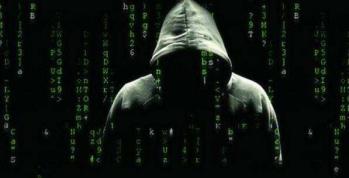






发表评论